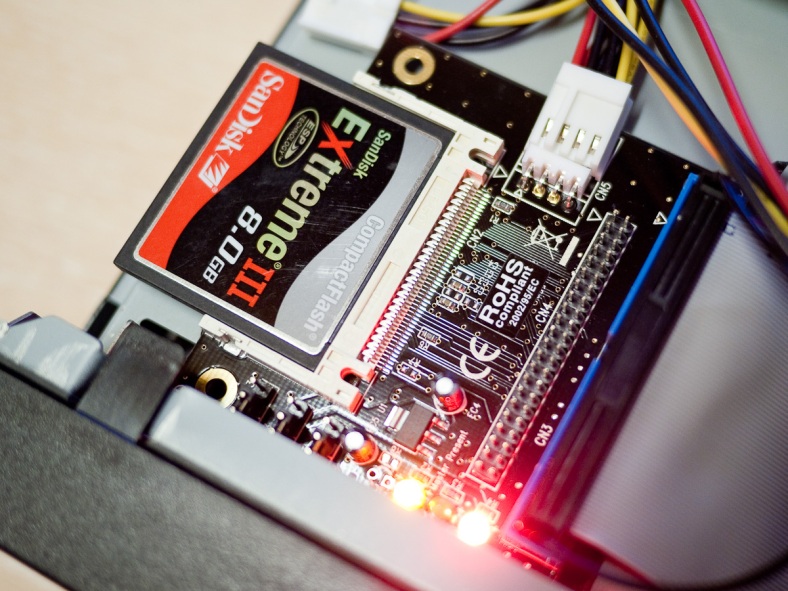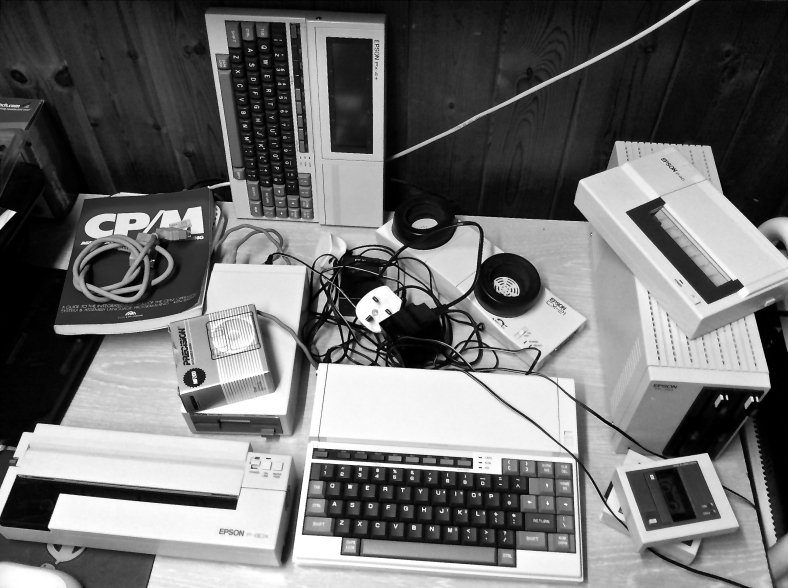I began this day intending to start and finish my Retrochallenge for Winter 2016. Of course given the on-going saga of my working and then not so much working Epson PF-10 portable floppy disk drive units, it would have fallen to virgin readers only to be amazed by my expeditious achievements.
Honesty however must prevail and this, my latest attempt to breathe reliable, long term life in to my PF-10 follows an infamous litany of countless failed attempts.
Each attempt has however brought me closer to this final crowning glory (spoiler alert.)
It’s the battery stupid. Yep, NiCd, 30 years plus old, kind of makes sense really, especially to those of you who have completely ruined Retrochallenge by actually knowing what you’re doing, you with your big brained entryism.
A brief re-cap, the PF-10 has two batteries, both NiCd. The main battery, removable, sits in a tray at the back. If necessary it can be substituted for four LR14 dry cells.
The second battery resides internally and is intended as a backup for when the main battery runs low. An LED on the front of the unit will light when the backup battery has been engaged and will flash when it starts to run low.
Initially, imagining that the main battery was probably an ex-battery (despite no leakage, none of my myriad of Epson NiCds have ever leaked) yet armed with the original power supply, duly plugged in, I naively imagined the unit would work, you know, power from the wall socket plugged in, power.
BDOS ERR ON D: BAD SECTOR
BDOS ERR ON D: BAD SECTOR
BDOS ERR ON D: BAD SECTOR
BDOS ERR ON D: BAD SECTOR
BDOS ERR ON D: BAD SECTOR
BDOS ERR ON D: BAD SECTOR
This I had concluded would be my epitaph, given the amount of times over the years I’ve sat staring at this message, often less than clearly displayed on the PX-8’s low contrast display.
To cut a tediously uninteresting story short, the on-board backup battery is required to hold a decent charge for the unit to work, regardless of how much power is being supplied from the main battery or power supply.
The hunt began to find a suitable replacement NiCd battery, no luck, I tried a NiMh, some luck but of course the on-board charging circuit is not suited.
Thus we find ourselves here today with the end looming of Retrochallenge 2016. I found a NiCd, it has arrived, I have charged and connected it and yes it works. Does it fit? No, certainly not in the space inhabited by the original cells. Not to worry however, surely it will fit the main battery compartment, no, you’d think it would but it’s off by about 4 mm.
So there you have it, I’m a ‘finding the right size battery’ away from success. But I’m calling it, and that’s all that matters.
Retrochallenge in a day (or plugging in a battery,) beat that you losers.
P.S. I even used old pictures so I shot some shoddy video to show it working:-