Currently on the work bench and satisfying at last my search for a machine with a gorgeous, phosphorescent green screen is a Televideo TS-802H. This hybrid machine is similar in many respects to the DEC VT180, a terminal with the option of running as a stand alone CP/M based computer. The ‘H’ denotes that this model is configured with a Winchester HDD and a single 5.25″ FDD. As is typical of the era this was the more expensive option over the standard dual FDD configuration.
Specifications are as follows:-
- CPU – Z80A @ 4 MHz
- Memory – 64K RAM
- Diskettes – 5.25 inch soft sectored, 256 bytes/sector, 18 sectors/track, 40 tracks/side, DDSD, 368K
- Hard Disk – Single Winchester, 7.47 Mb formatted capacity (Rodime RO-200/2 10 Mb)
- Transfer Rate Floppy – 250 kilobits/second
- Transder Rate HDD – 5 megabits/second
- IO Ports – 2 x RS232C ports, 150 baud – 19.2 kilobaud, 1 x RS422 port, 800 kilobits/second
- Screen – 12 inch phosphor, 80 characters x 24 lines
- Operating System – CP/M 2.2
- Power Consumption – 0.65 amp max at 230 VAC
On arrival the machine was fully operational with the exception of the FDD which would not read any of the media that I tested.
The HDD had 3 partitions and along with the operating system there were mostly data files belonging to the company that had originally owned the Televideo.
There were also a few games, Polish Pong which was not something I’d seen before along with more familiar titles such as Star Trek.
Unfortunately the following day the HDD would no longer boot the system and with the FDD not working I was left with a nice looking, but rather bulky terminal.
With the DEC Legacy event imminent I decided to take the Televideo with me to both show off the machine and seek advice on the hardware failures.
Suggestions for addressing the HDD issues ranged from taking the unit out and hitting it on the table to lifting the top cover and checking for obvious jams, stuck heads and misalignment.
On return I disassembled the machine and removed the FDD and HDD. I cleaned the heads on the FDD, cleared various detritus from the mechanism and checked everything was moving freely.
Next I proceeded to remove the screws from the top cover of the Winchester with the intention of lifting it and having a peek inside. Then I bottled it, replaced the screws and gave the whole unit a couple of flat thwacks on the desk instead.
With the gubbins of the machine removed I took the opportunity to vacuum the case which was thick with dust.
On reassembly I was thrilled to find that the FDD would now boot from the original system floppy. On doing so the machine reported that the HDD was either uninitialised or faulty. I noticed however that the HDD was definitely spinning again, it was making the tell-tale squeaking noise which had been absent on the last few power ups.
I loaded up HRFORMAT from the system floppy and reformatted the HDD. This process was apparently successful.
Using SYSGEN I was able to copy the CP/M system files to the HDD and create a bootable drive.
Setting the appropriate DIP switch on the rear of the unit I set the Televideo back to boot from hard drive, did so, and then formatted some fresh floppies and backed up all the files that I could.
Unfortunately some of the files that were originally on the system were lost in the process but I don’t think there was anything on there that isn’t freely available.
However I now need to think of a process for successfully transferring software onto the machine.





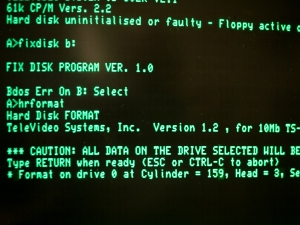

Well done you! Of course I take full credit for suggesting ‘thwacking’. Hope you manage to get your data off the HDD and it keeps working for you.
LikeLike
Cheers, credit where credit’s due of course. I’ve found some Televideo disk images on-line that I’m just writing with my bridge machine.
LikeLike
i just found one in great condition original boxes and disks and printer and manuals is it worth any money?
LikeLike