After several months as a dial-up only BBS I recently opened up access to Nostromo via telnet. Still running reliably from a SanDisk CompactFlash card installed within a Wyse Terminal the discrete unit sits quietly in the corner of my office happily doing its own thing, the only reminder of its existence the occasional screech of the modem responding to a user connecting via dial-up.
Nostromo runs on the simply superb Synchronet BBS software created by Rob Swindell. Not only is Synchronet a fantastic piece of software but the available documentation makes using it child’s play, even for an eejit like me. Rob even helpfully provides a free easy-to-use dynamic hostname service which I have taken advantage of. You can therefore now reach Nostromo via telnet at nostromo.synchro.net.
Enabling telnet access has unsurprisingly led to more visitors both welcome and unwelcome. It’s been a pleasure to welcome some new users and somewhat less welcome though admittedly interesting to witness various attempts by spammers to relay mail through the mail server. None of these attempts have been successful and nor will the be, but they are persistent and I may be naive but I am amazed at the speed with which they descended upon the newly Internet facing box.
It is now also possible to FTP into the file area of Nostromo. You can do so, if your browser supports it by FTP’ing to nostromo.synchro.net. I have been and will continue to add an eclectic mix of files that I’ve found useful over the last couple of years whilst tinkering with retro gear. Thus far I have concentrated on stuff related to the Epson PX-8 and whenever a few spare minutes present themselves I shall continue to add files.
A recent Google search for Epson PX-8 software led me to this page, an archive of a 1997 post to the comp.os.cpm usenet group. Without much hope (assuming the contact details to be out of date) I fired off an e-mail to its referenced author, Bill Esposito, to enquire if he was still in possession of the files from the PX8 dedicated BBS, PX Dock.
Much to my surprise and delight Bill responded quickly and generously sent me an archive of all the files he had. I shall therefore be sorting through these and adding them to Nostromo in due course.
Anyway, if like me you get a strange buzz out of the thought of being remotely served files from a CompactFlash card you’re more than welcome to FTP in to Nostromo.
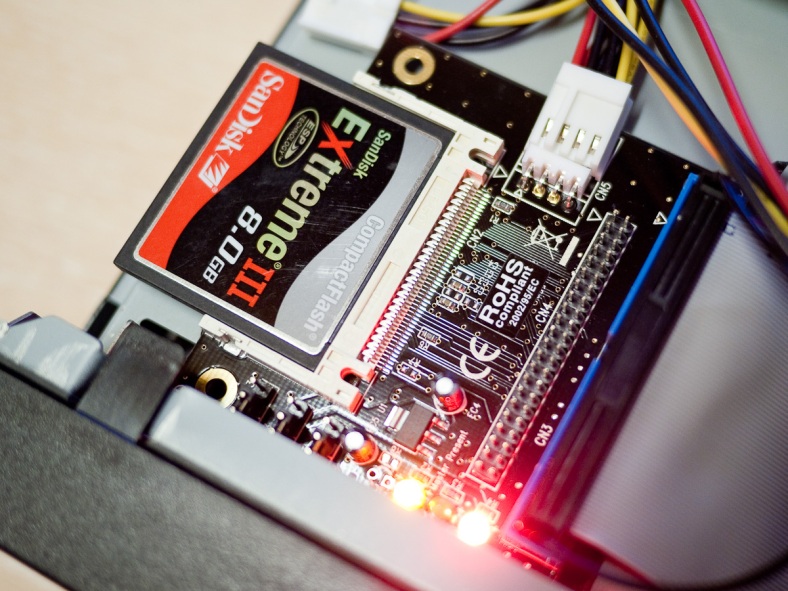


A quick telnet login to the Notromo BBS brought the memories flooding back! I used to have great conversations on Spuddy’s BBS (the only BBS administered by a cat, on a SPARCstation-2). Thanks for reminding me of those good ole days!
LikeLike
You’re more than welcome and thanks for popping by!
LikeLike
Hi whats the quad number ip address and the port number ? I am using a lantronix uds-1100 device so to telnet to a bbs site i have to enter the quad numbered ip address and port number.
I’d really like to telnet to the bbs site via my bbc model b computer+lantronix uds-1100
LikeLike
Hi Andrew, unfortunately I have had to block Telnet access due to pretty much constant automated log in attempts overwhelming the server. I’m afraid at the moment it is dial up only.
LikeLike
Its great to see you maintaining this bulletin board for old computers. I dialled up Nostromo.bbs using MS Works 1.0 on my Amstrad PPC640. I got the sign in screen, but was unable to enter a name at the cursor. Any idea why? I used 1200 at 8 bits no parity. Is this correct?
LikeLike
I’m not sure what would have caused that John, I would suggest trying some different settings at your end or maybe some different software. I’m not aware of any problems with the BBS. When I get a chance I’ll dig something out and try dialling in which I haven’t done for some time.
LikeLike
I believe the problem may be that your NN prompt will not accept Guest or New as text entries. Can you email me a username and password that will be accepted.
LikeLike
Hi, everything seems to be working OK at this end. You could Telnet in on a modern machine and set your account up and then go back and try to log in with dial up. If you still can’t enter text at the log in prompt then I would assume there’s a handshaking issue.
LikeLike
Did not need telnet. Logged in today. Regards, John David.
LikeLike